TLDR, give me code:
Go to the github repo
Intro
Okay so for this you may have to be a bit nerdy (in the terminal / linux way), but I guess that is the kind of people I would assume read my blog posts (is that you?). A couple couple of weeks back while creating my I wanted to be able to also control the volume too (its nice playing music from your bed in the morning, it is not nice having to get up because it is too loud / quiet to adjust it). However I ran into some issues while trying to control GPM's volume (and scrubber for that matter), and decided to do it from a system level, which meant controlling it through the system terminal. Now this obviously could not be done from the Google Play Music controller chrome plugin. So instead I decided to tackle it a different way.
Description
So with the Desktop Command Remote
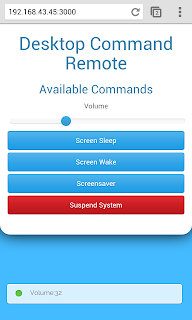 So as you can see from there, I have setup commands to change the volume, sleep/wake the screen, activate the screensaver and suspend the system.
So as you can see from there, I have setup commands to change the volume, sleep/wake the screen, activate the screensaver and suspend the system.
You can also see that I have recently changed the volume and it is showing me the notification at the bottom, this is just to let me know when I press something that it was sent. Also if you do install, notice that when you press suspend, it shows a confirmation dialogue (I did this because once I suspend, there is no going back from my phone, because it disconnects the network and suspends my computer).
So if you feel like giving it a shot, head over to the github repo
Adding Options
To add buttons or sliders and change commands / titles simply look in the configure.js file in the root of the repo. The function for adding new buttons is pretty straight forward, however sliders are a bit more advanced and need a few other options, but if you simply follow the volume slider example you should be alright (let me know if you have any trouble).
Changes / Suggestions
Want the app to have a new type of control? new functionality? Just create a new issue on the repo (link
Google Play Music controller
